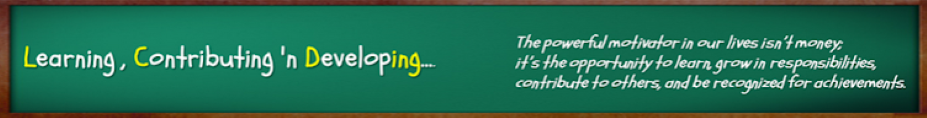If you are to present the four parameters say Brands, Growth, Market Share and Sales, on a graph to understand dynamics of the market,
A 'Bubble Chart' can easily show these four parameters on a single graph
We know X and Y Axis can show two data points.
The third one is the size of the point in the form of a Bubble and
The forth one is Color to distinguish between data points.
The third one is the size of the point in the form of a Bubble and
The forth one is Color to distinguish between data points.
So, in a Bubble chart, 4 Parameters can be shown
- Parameter 1: Brands can be shown in Color
- Parameter 2: Growth can be shown on X-Axis
- Parameter 3: Market Share can be shown on Y-Axis
- Parameter 4: Sales can be shown as the Size of a bubble
 |
| Bubble Chart Example: You can download the Template from Link given below |
One can easily create Bubble charts using excel.
However, when you are plotting multiple series of data points (Here in the example quoted above, it is the Region), you need to pain strikingly input each data point on the chart.
To make things easier, create a template and use the template every time.
I have created one such template for you.
Next time when are to create a bubble chart, just use the template!
You can download the excel file @Downloads
It's a DO..CO..MO.. stuff (Download, Copy , Modify )
It's a DO..CO..MO.. stuff (Download, Copy , Modify )