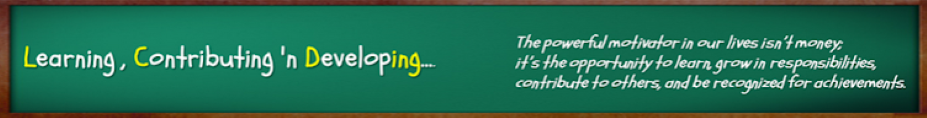Excel and PowerPoint
are The God's gifts to mankind.
However, PowerPoint often gets transformed in to a toxic weapon for mass production of transient zombies
out of energetic corporate citizens. The paradox is , the chief ‘Execution’ officer
aka the presenter is unaware of the weapon’s destructive persona and its
outcomes despite his/her noble intentions.
Well, there are ways to make your ‘Power’ Points minimally lethal and positively effective.
We all know that 'content
is the king' .Apart from that, a wise use of pictures and clip art can enhance
the value of the content.
That’s where ShapeChef
from Wolsoft comes handy.
Shape chef is a
PowerPoint add-in for 2007,2010 and 2013
versions.
This chef is an expert in garnishing your presentations and can spice up your content with Pics and can make visual splendors out of PowerPoints suffering from Acute Textitis. (Inflammation due to profusion of text)
Wolsoft introduces an awesome add-in , ShapeChef that can be handy in collecting, organizing, sharing and choosing the right clip art for your message.
With ShapeChef at your
disposal,
- You can download hundreds of clip arts, shapes, editable maps, stick figures with emotions, icons, symbols and many other and use them in your presentations.( well, more and more are in store for you with newer versions of Shapechef)
- All the clipart available with ShapeChef are sketched ones. These hand sketched clip-art can add a dash of beauty of their own.
- You can organize clip-arts in to categories and sub categories for easy access.
- You can create your own clip-art using the shapes and store and share them.
- The best part is the Maps ! and, these are editable !
- You can also share your collections-online in the cloud. So, you have anytime any where access to your clips.
- You can invite others and others can invite you too… that means, you have access to many more creations from others too J
- Using ShapeChef is easy.
- Download the trial version. Here.
- I recommend that you download the trial version, check its awesomeness,get satisfied and then buy it. I usually do not recommend any software to be bought . But, ShapeChef is one exception :-)
- You need to download the Cliparts once and they reside on your computer.
- Drag and drop them on to your slide.
- Increase / decrease their size as per your need
- Cook visual spenders with your PowerPoints using ShapeChef.
Shape chef introduction
Here is my quick Gyan as a demo of Shape Chef... I created it in flat 10 mins....
Here is my quick Gyan as a demo of Shape Chef... I created it in flat 10 mins....