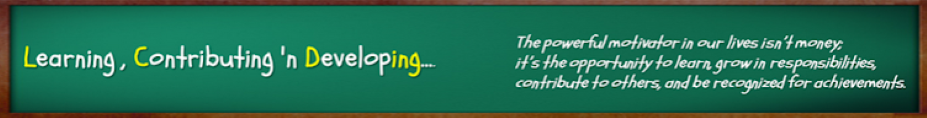There are innumerable online PDF Utilities .....All you have to do is Google!
You may consider to use them as if the content is not confidential.Here is a list of most common challenges while working with PDFs and their solutions.
- Compress a PDF : Try Small PDF and PDFCompress
- Split PDF into 2 or more PDFs : Small PDF
- Merge 2 or More PDFs into One File : Small PDF
- Conversions : Small PDF
- To Unlock Restrictions in a PDF : Try PDF Unlock
- To Protect your PDF : Try PDF Protect
- Most of the Utilities are with FoxyUtils
- FoxyUtils is the swiss army knife for PDF
- PDF to Excel : A very useful tool that can reduce hours of work into minutes :
- Try Small PDF or
- Free PDF Converter or
- Online2PDF
- Create Fillable PDFs from existing PDF Forms : try PDF Escape
- Portable PDF tools on your Machine ( Install with-out Admin Rights)
- PDFTK Builder Portable : Modify, split and watermark your pdfs and
- PDF Xchange Viewer : PDF Vier with a Capability to Save Fill-able forms
- Install on Computer : PDFill PDF Tools : FREE PDF functions to merge, split, reorder, delete, encrypt, decrypt, rotate, crop and reformat PDF pages, to add information, header, footer and watermark, to convert images to PDF, PDF to images or PostScript to PDF, to delete, flatten and list form fields, to scan to pdf, to create transparent image, and more.
- Remove Password from a PDF file:
- Simply, Drag and Drop it into Chrome browser.
- Give your Password and through Chrome Browser's Menu and Print the file.
- This Print command allows you to save the file as another PDF now.
- Change the file name and save it as another PDF file.
- This new file will be created without the password.
- This simple method works for most of the files.