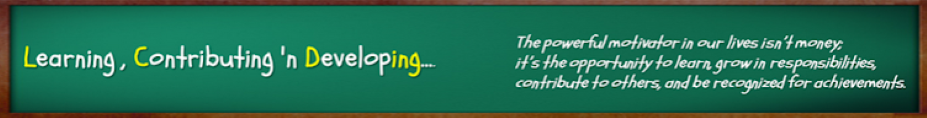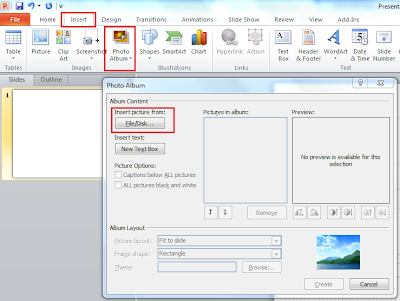I am glad that ...this is my 200th post on LCDing.
Here is my presentation at FFE2015 organized by Medicin Man, Anup Soans on 14th March 2015 at Hotel Westin,Mumbai
About Me
Showing posts with label PowerPoint. Show all posts
Showing posts with label PowerPoint. Show all posts
Free PowerPoint resources
 |
| Taken from QuickLOL.Com |
A good PowerPoint is the starting point of a good presentation.
It needs a good template to start with.
There are innumerable sites offering the tools and templates.
Here below are the sites to check out
Free Powerpoint Templates
Slide Hunter
PPTtemplate
Freepowerpointtemplates
Though the templates are free to download, you may have to share the site on social media.
It's worth giving that free advertisement for some really good templates..
Well, we all know, There ain't no such thing as a free lunch.
Column and Stacked Column - Mixed Chart in Excel and PowerPoint
Couple of days back a friend of mine
came to me and asked for help to create a chart that should
display the mother brand's objective as column chart and its line extensions sales achievement as stacked chart month by month.
This may also be used to show objective of the Brand Vs. Sales achievement of various SKUs.(
Well , neither Excel not PowerPoint has an option to mix two chart types in a single chart.
display the mother brand's objective as column chart and its line extensions sales achievement as stacked chart month by month.
This may also be used to show objective of the Brand Vs. Sales achievement of various SKUs.(
Well , neither Excel not PowerPoint has an option to mix two chart types in a single chart.
So, I tried
and created a simple cheat.
Here is the
Chart.
Take a look and use the PowerPoint template for the same.
Some day you might need it :-)
PDF to PPTX : Converting PDFs to Powerpoint : Absolutely free
So, you need to convert a PDF into a PowerPoint.
This usually happens when you get "Inspired" by some presentation from Slideshare.
This usually happens when you get "Inspired" by some presentation from Slideshare.
Here is a simple way to do so by using..
1. PDFill : PDFill is a brilliant piece of software which is absolutely free and can do lots of amazing things with PDF Files. You can download it here.
(Read more about PDFill Merge , Split , Reorder and more with PDF files. Absolutely free!)
2. PowerPoint: Hope you have Office 2010 .
In case you do not have one try the best free alternative: Open Office 4.0
Two Simple Steps
Step 1 :
Use PDFill to convert all pages of PDF into Images and store them in a folder.
All pages will get converted into pictures in an instant.
Step 2 :
Use the "Photo Album" feature to convert all the images created with PDFill into slides.
All pictures in the folder will get converted into pictures into a presentation in a jiffy.
Next time when you have the challenge to convert a PDF to PowerPoint, Remember this trick :-)
Make life easy with Shortcuts
The Excel & The PowerPoint.
~ CTRL+A : Select
~ CTRL+C : Copy
~ CTRL+V : Paste
~ CTRL+Z : Undo the mistake
~ CTRL+S : Save
~ F7 :Spell Checker
~ CTRL+ K : Create a Hyperlink
~ F5 : Go to Presentation Mode
~ Shift + F5 - View the slide show from the current slide forward
~ B or . (Period) : In the presentation mode to make the screen go Blank/Black and back to Presentation.
~ Home: Go to the First slide.
Like them or hate them! You have
no choice.
You may say to yourself that this
need not be your core skill. But deep in your heart, you know, you must be
fairly conversant with these Two 'God's Gifts' to corporate mankind for your
survival.
Here are PowerPoint and excel
shortcuts that can make your life easy. These were chosen after careful
consideration of the everyday work of an executive.
~ CTRL+C : Copy
~ CTRL+V : Paste
~ CTRL+Z : Undo the mistake
~ CTRL+S : Save
~ F7 :Spell Checker
PowerPoint S.Cuts.,
~ CTRL+ M : Insert New Slide
~ CTRL+SHIFT + > or < : Increase or Decrease font Size~ CTRL+ M : Insert New Slide
~ CTRL+ K : Create a Hyperlink
~ F5 : Go to Presentation Mode
~ Shift + F5 - View the slide show from the current slide forward
~ B or . (Period) : In the presentation mode to make the screen go Blank/Black and back to Presentation.
~ Home: Go to the First slide.
~ End : Go to the Last Slide
Excel S.Cuts.,
CTRL +Arrow keys : Go to the end of a Range ( Use Up/Down/Right/Left arrow keys)
~ CTRL+ Pageup or Page Down : Switch between worksheets
~ SHIFT+ Arrow Keys : Select a Cell Range
~ CTRL+SHIFT+Page up/Page down : Select a cell Range to the last cell with Data
~ ALT+ENTER : Insert a new line within a cell
~ F2 : Check the formula references
~ F4 : Add $ sign for a Reference
~ F11 : Select a cell range and show an instant graph.
Excel S.Cuts.,
CTRL +Arrow keys : Go to the end of a Range ( Use Up/Down/Right/Left arrow keys)
~ CTRL+ Pageup or Page Down : Switch between worksheets
~ SHIFT+ Arrow Keys : Select a Cell Range
~ CTRL+SHIFT+Page up/Page down : Select a cell Range to the last cell with Data
~ ALT+ENTER : Insert a new line within a cell
~ F2 : Check the formula references
~ F4 : Add $ sign for a Reference
~ F11 : Select a cell range and show an instant graph.
Use them regularly. They can save your time!
Lots of Your Time. Trust me!
Create Stunning Timelines in a Jiffy on PPT
Show timelines in presentations with a Style!
Bring in the WOW factor.
Here is an Office add-in you can use to create stunning and great looking timelines.
The add-in is absolutely free and can be downloaded here. It has an easy to use interface and wizard that helps you create timelines in a jiffy! Download Office Timeline add-in here
With a Free edition, you can create an unlimited number of timelines, Change, Edit them on the fly.
It's absolutely free, easy to use, creates stunning timelines on a PowerPoint. I recommend It.
Watch the Timelines in Action here
Live web pages in PowerPoint
This is where Live Web Pages for PowerPoint will be of great use...This is a small simple and easy to use add-in for PowerPoint.
You can insert Live Web Pages in a slide and can also refresh the webpage during a slideshow or live presentation.
This add-in is one from a fantastic Powerpoint add-in created by Micorosft's Most Valuable Professional Shyam Pillai.
LiveWeb - insert and view web pages real-time.
How to use this Live Web is explained Step by Step in this blog. Here is the link.
How to use Live Web Pages for Powerpoint
I recommend you to browse Shyam Pillai's site for many useful tips and PowerPoint Add-ins.
Editable Maps for your Presentations
Using maps to show the data pertaining to a geographic area is a good idea!
You need editable maps so that you can use color codes to show the data distribution.
Creating such click-able maps needs skill and effort!
Here is one such map for you - India-States. Download India map @Downloads
Creating such click-able maps needs skill and effort!
Here is one such map for you - India-States. Download India map @Downloads
You can create your own maps from any JPGs by using a software called inkscape, an open source vector graphics editor.They have a number of tutorials to help you at inkscape tutorials.
You can split the map by states and use colors of your choice to the states.
Similar maps are available from a web site called Presentation Magazine
You can split the map by states and use colors of your choice to the states.
Similar maps are available from a web site called Presentation Magazine
This site hosts freely downloadable Maps of various countries very creatively crafted PowerPoint template, Editable Powerpoint News papers (a very creative thought!)
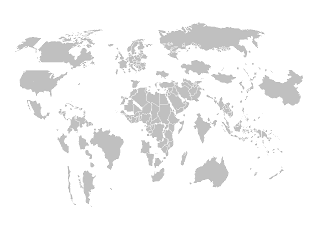
Brilliant stuff....I was tempted to share their maps, However, I respect their appeal to create a backlink rather than share. They deserve your visit to their site for all the effort in creating DO.. CO..MO.. stuff (Download, Copy ,Modify)
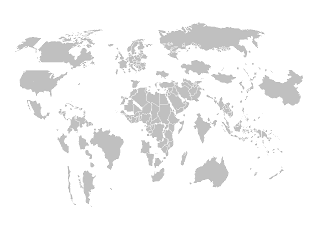
Slideshare - Present yourself
Need some one to appreciate your presentation ?
Do you wish to share your knowledge with the world ?
Want to Showoff your Knowledge and skills to your professional peers ?
You can link it to your Linkedin account ! Post It on Facebook and Twitter!
Wish to reach your customers in an innovative way ? Tell your story and track leads?
Slide share is a great site to present yourself to the world.
Approximately 10 visitors to the site every second!
Here is a presentation . Why should you use slideshare ?
This is what slide share says....
Some of the things you can do on SlideShare
Do you wish to share your knowledge with the world ?
Want to Showoff your Knowledge and skills to your professional peers ?
You can link it to your Linkedin account ! Post It on Facebook and Twitter!
Wish to reach your customers in an innovative way ? Tell your story and track leads?
Slide share is a great site to present yourself to the world.
Approximately 10 visitors to the site every second!
Here is a presentation . Why should you use slideshare ?
This is what slide share says....
Some of the things you can do on SlideShare
- Embed slideshows into your own blog or website.
- Share slideshows publicly or privately. There are several ways to share privately.
- Synch audio to your slides.
- Market your own event on slideshare.
- Join groups to connect with SlideShare members who share your interests.
- Download the original file
Yahoo..... Happy news to share with you all...I am in Cloud 9 !!!

Dear All,
I am very very glad to share with you all that my presentation " Its You" has been selected by Slide Share Editorial team to feature on It's Home Page. Mail from Slide share appended to show off my pride!
It's still in contest for World Best Presentation Contest - Horror show!
Watch the presentation and vote for me! Here is the link.
http://www.slideshare.net/Mahiandsyama/its-you-5700066
Slide share Is a great site for Presentations.create an account and watch the site regularly. You will LCD - Learn ,Contribute and Develop!
Here is the presentation
Data data everywhere .. not even a...
Presenting data is a challenge! It will remain a challenge forever - whatever you do.
Why so? Because it's data!
Data is everywhere….now days it's free of cost...most of the times…
The audience is interested in the insights, not the data. Not the boring data.
Here is a video from Ted talk that demonstrates..,.. how great insights from a huge amount of data can be presented very lucidly…Watch it…
Next time you are tempted to present data…remember this…
Present " INSIGHTS "... not data…
How to make better PowerPoints
Communication and presentation skills are the most important asserts of a corporate citizen.
Driving home the right point at opportune movement is a virtue.
A properly designed PowerPoint can augment your skills and virtues.
Here is a simple, easy to remember and implementable tips to prepare the Powerful Pointers.
Do not hesitate to click the link and download the PowerPoint.
Copy it, Use it, Distribute it.
In addition, Here are tips from Presentation zen
http://www.garrreynolds.com/Presentation/pdf/presentation_tips.pdf
http://www.garrreynolds.com/Presentation/slides.html
Better Powerpoint
Driving home the right point at opportune movement is a virtue.
A properly designed PowerPoint can augment your skills and virtues.
Here is a simple, easy to remember and implementable tips to prepare the Powerful Pointers.
Do not hesitate to click the link and download the PowerPoint.
Copy it, Use it, Distribute it.
In addition, Here are tips from Presentation zen
http://www.garrreynolds.com/Presentation/pdf/presentation_tips.pdf
http://www.garrreynolds.com/Presentation/slides.html
Better Powerpoint
The God's Gift and the Curse !
It is said that Spreadsheets are God's Gift to 'Corporate Mankind' and PowerPoint is his curse!
Both have brought cultural revolution across the world.
PowerPoint made Careers... PowerPoint ruined Careers!
It was 22'May'1990, The mighty indispensable PowerPoint was officially launched. ! 22 years ago.
(With over 95% MS, it must be indispensable - Right ?)
(With over 95% MS, it must be indispensable - Right ?)
A Billion computers hold these programmes.
With approximately 350 presentations every second, You have no chance of escape!
I present to you this video and the PowerPoint.
Use this killer Application but the choice is Yours - "Make a Killing" or "Kill"
Use this killer Application but the choice is Yours - "Make a Killing" or "Kill"
Presenting you.. Death by PowerPoint by Don Mc Millan..
How to Present like Steve Jobs
Here is a good video from BNET, a great site for a CEO and also an executive!
Watch the Video and download the PDF (click the link below)
How to Present Like Steve Jobs.pdf
Watch the Video and download the PDF (click the link below)
How to Present Like Steve Jobs.pdf