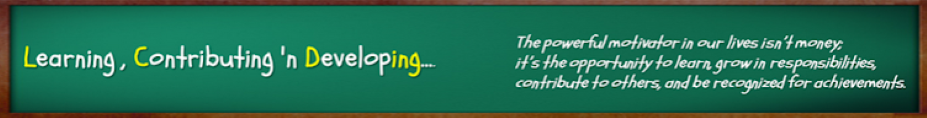It was a couple of years ago, myself
and my colleagues on our way to the office were discussing ‘Blackberry Boys' and we all felt that BB
will die soon.
We could peep into the future with ease...easily but wonder how BB missed it and messed it! It is Hot on the web to discuss reasons for BB’s debacle...
We could peep into the future with ease...easily but wonder how BB missed it and messed it! It is Hot on the web to discuss reasons for BB’s debacle...
However, My take is…
- Respect the Customer.
- Listen.
- Unlearn to Re-learn.
Starting from the day your confidence gets appended
with ‘over’, your days are numbered.
Take a look at the videos. they thought that it's market-shaping!
Well, the market shaped the RIM.
Take a look at the videos. they thought that it's market-shaping!
Well, the market shaped the RIM.
Two years later, RIM is dead and BB10 is a new avatar.
If BB is to rise like a Phoenix, It will have to patiently wait for iPhone or Samsung to do the same mistake!
If BB is to rise like a Phoenix, It will have to patiently wait for iPhone or Samsung to do the same mistake!
Not surprisingly, I get a sense of deja vu after iPhone 5 launch and iphone 6 previews.
This is the ' Market Shaping' BlackBerry Indian ad..
This is the ' Market Shaping' BlackBerry Indian ad..
Here is an article closely related to this article from Strategy+Business