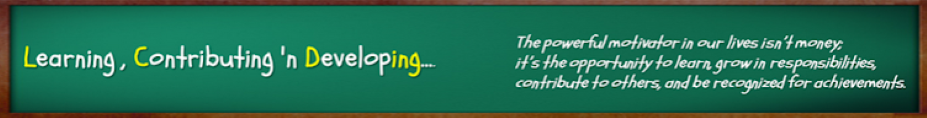It helps you encrypt your drives and lock it with a password.
Its easy to use.
Here are simple steps to follow.
Step 1: Right Click the Drive to encrypt and lock
Click Turn onBitLocker
Step 2:
Type your Password
Type your Password
Step 3: Save your Recovery Key as a file…. To use if you forget password
Step 4:
Now, Click to Encrypt your drive
Now, Click to Encrypt your drive
Step 5:
wait till Windows BitLocker Completes Encryption…
wait till Windows BitLocker Completes Encryption…
It may take some time depending on the content of the drive
Once your drive is Encrypted and Locked, you need to use your Password to Open the Drive