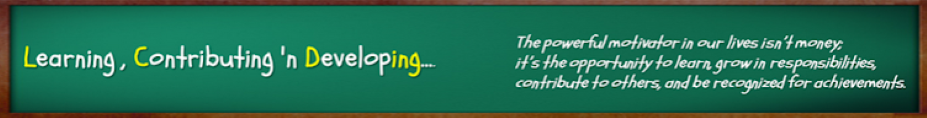The free Spell Checker & Grammar Checker by Grammarly helps you write clearly and confidently on Gmail, Facebook, Twitter, Linkedin, Tumblr, and nearly anywhere else on the Web. With Grammarly, you can always be sure that your words are mistake-free and say what you mean.
About Me
Grammarly - Your personal proof-reader
The free Spell Checker & Grammar Checker by Grammarly helps you write clearly and confidently on Gmail, Facebook, Twitter, Linkedin, Tumblr, and nearly anywhere else on the Web. With Grammarly, you can always be sure that your words are mistake-free and say what you mean.
Making SFE Work for Field Force
Presentation during #FFE2016 organized by Medicin Man Mr.Anup Soans - 16th Feb 2016 on "Making SFE Work for Field Force" FFE 2016
How to print a webpage without all the Junk and Ads?
Want to save a Webpage? want to print a webpage?
Most of the web pages contain numerous ads and unnecessary images. Printing the webpage as is wastes a lot of Ink and Paper...
The simplest way to do so is to use a website called Print Friendly.
All you need to do is copy and paste the URL ( the web page address) and click Print Preview.
Bingo...you a get a clean, neat printable format without all the junk.
You can remove images if you want and make it only text.
Well, you can also increase or decrease the text size ( font size ) !
You can also send the print-friendly version as an email or save it as PDF and of course, you can also print!
Read about it in their own words....
PrintFriendly cleans and formats web pages for a perfect print experience. PrintFriendly removes Ads, Navigation and web page junk, so you save paper and ink when you print. It's free and easy to use. Perfect to use at home, the office, or whenever you need to print a web page
Here is how the page looks like.
 |
| Now, take a look at the Original web page and Print-friendly outcome. This is before Print-friendly - shown as is with ads and Junk |
 |
Here is with print friently. Feel the difference :-)
|
 |
MY 200 th Post on LCDing : SFE,What every pharma sales professional should know ?
I am glad that ...this is my 200th post on LCDing.
Here is my presentation at FFE2015 organized by Medicin Man, Anup Soans on 14th March 2015 at Hotel Westin,Mumbai
Here is my presentation at FFE2015 organized by Medicin Man, Anup Soans on 14th March 2015 at Hotel Westin,Mumbai
Free PowerPoint resources
 |
| Taken from QuickLOL.Com |
A good PowerPoint is the starting point of a good presentation.
It needs a good template to start with.
There are innumerable sites offering the tools and templates.
Here below are the sites to check out
Free Powerpoint Templates
Slide Hunter
PPTtemplate
Freepowerpointtemplates
Though the templates are free to download, you may have to share the site on social media.
It's worth giving that free advertisement for some really good templates..
Well, we all know, There ain't no such thing as a free lunch.
Garnish your presentations with visual splendors
Excel and PowerPoint
are The God's gifts to mankind.
However, PowerPoint often gets transformed in to a toxic weapon for mass production of transient zombies
out of energetic corporate citizens. The paradox is , the chief ‘Execution’ officer
aka the presenter is unaware of the weapon’s destructive persona and its
outcomes despite his/her noble intentions.
Well, there are ways to make your ‘Power’ Points minimally lethal and positively effective.
We all know that 'content
is the king' .Apart from that, a wise use of pictures and clip art can enhance
the value of the content.
That’s where ShapeChef
from Wolsoft comes handy.
Shape chef is a
PowerPoint add-in for 2007,2010 and 2013
versions.
This chef is an expert in garnishing your presentations and can spice up your content with Pics and can make visual splendors out of PowerPoints suffering from Acute Textitis. (Inflammation due to profusion of text)
Wolsoft introduces an awesome add-in , ShapeChef that can be handy in collecting, organizing, sharing and choosing the right clip art for your message.
With ShapeChef at your
disposal,
- You can download hundreds of clip arts, shapes, editable maps, stick figures with emotions, icons, symbols and many other and use them in your presentations.( well, more and more are in store for you with newer versions of Shapechef)
- All the clipart available with ShapeChef are sketched ones. These hand sketched clip-art can add a dash of beauty of their own.
- You can organize clip-arts in to categories and sub categories for easy access.
- You can create your own clip-art using the shapes and store and share them.
- The best part is the Maps ! and, these are editable !
- You can also share your collections-online in the cloud. So, you have anytime any where access to your clips.
- You can invite others and others can invite you too… that means, you have access to many more creations from others too J
- Using ShapeChef is easy.
- Download the trial version. Here.
- I recommend that you download the trial version, check its awesomeness,get satisfied and then buy it. I usually do not recommend any software to be bought . But, ShapeChef is one exception :-)
- You need to download the Cliparts once and they reside on your computer.
- Drag and drop them on to your slide.
- Increase / decrease their size as per your need
- Cook visual spenders with your PowerPoints using ShapeChef.
Shape chef introduction
Here is my quick Gyan as a demo of Shape Chef... I created it in flat 10 mins....
Here is my quick Gyan as a demo of Shape Chef... I created it in flat 10 mins....