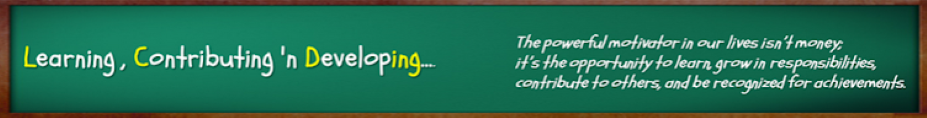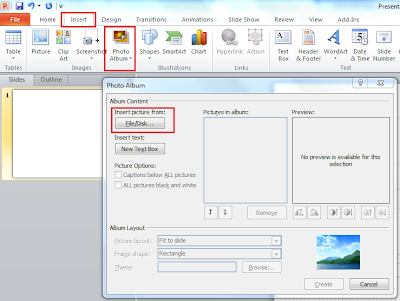|
Logo from Committee of Organ Donation in Lebanon |
God bestowed us with the power to donate life.
I donated my organs. Have you ?
By donating your organs after you die,
you can save or improve as many as 80 lives.
If you still have doubts
Mayoclinic : Organ donation: Don't let these myths confuse you
you can save or improve as many as 80 lives.
If you still have doubts
Mayoclinic : Organ donation: Don't let these myths confuse you