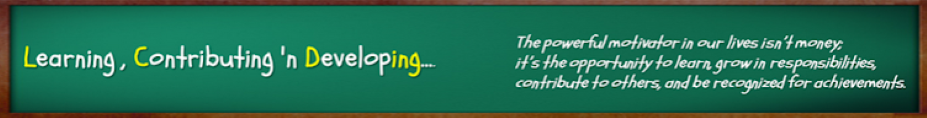Today, we have abundant data, better information, fair knowledge and poor insight. Encountering wisdom is a rare occurrence!
The data is out there on our spreadsheets, databases and hard disks.
Here are 20 simple effective metrics for a Sales Manager and a Brand Manager.
It is not all these metrics, probably an ideal combination of one or two of these metrics for a given business problem can show a direction - The right direction.
The wisdom is finding out the combination. I leave the choice to you.
Lastly, as someone aptly puts it,
The data is out there on our spreadsheets, databases and hard disks.
Here are 20 simple effective metrics for a Sales Manager and a Brand Manager.
It is not all these metrics, probably an ideal combination of one or two of these metrics for a given business problem can show a direction - The right direction.
The wisdom is finding out the combination. I leave the choice to you.
Lastly, as someone aptly puts it,
- A collection of data is not information.
- A collection of information is not knowledge.
- A collection of knowledge is not wisdom.
- A collection of wisdom is not truth.