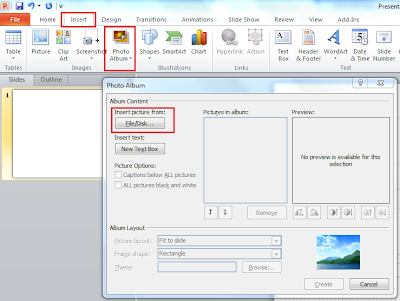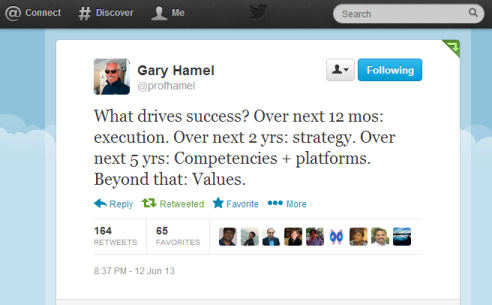So, you need to convert a PDF into a PowerPoint.
This usually happens when you get "Inspired"
by some presentation from Slideshare.
Here is a simple way to do so by using..
1. PDFill : PDFill is a brilliant
piece of software which is absolutely free and can do lots of amazing things
with PDF Files. You can download it here.
2. PowerPoint: Hope you have Office 2010 .
In case you do not have one try the best free
alternative: Open Office 4.0
Two Simple Steps
Step 1 :
Use PDFill to convert all pages of PDF into Images and store them in a folder.
All pages will get converted into pictures in an instant.
Step 2 :
Use the "Photo Album" feature to convert all the images created with PDFill into slides.
All pictures in the folder will get converted into pictures into a presentation in a jiffy.
Next time when you have the challenge to convert a PDF to PowerPoint, Remember this trick :-)