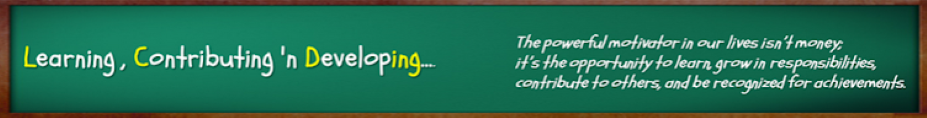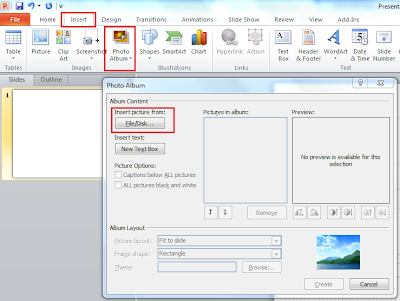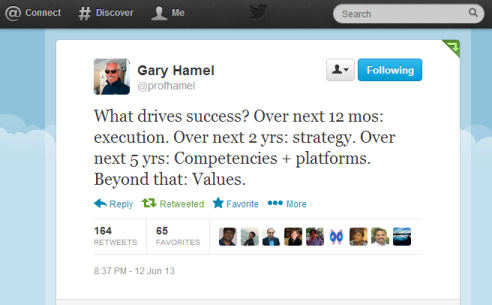If you know only 'Average' and do not know much about the words 'Mean', 'Median' and 'Mode’, you
are lucky!! Those who know, always get confused about When to use it? Which measure
to use?
If you know only 'Average' and do not know much about the words 'Mean', 'Median' and 'Mode’, you
are lucky!! Those who know, always get confused about When to use it? Which measure
to use?
However, clarity helps understand things better.
Let
us take the classical example of average
income in two localities
in Mumbai and try to understand these....
Locality 1, say Mulund where multi-storied flats co-exist with
slums around it.
Locality 2, say South Mumbai where only Multi-storied flats exist
and no slums.
Mean
a.k.a Average
When
to use Mean? Mean is also called Average.
You
average out when things are similar or symmetrical. Isn’t it?
So,
in the above-mentioned localities where do you use mean?
Obviously,
in a locality where you find similarity in the population.
i.e.
Locality 2 – only multi-storied flats.
Mean
is the best measure when the distribution is not skewed.
This means, when symmetry
exists use Mean.
Median
Median
is the best choice in locality 1 because the distribution is skewed.
(High Income
of the people residing in flats and presumably low income in people residing in
slums).
Few
People who have disproportionately high income and few with very low income
(these are called Outliers) can completely skew and distort the picture.
So
, the moral of the story is next time when you are offered a job ask for the
median salary of the post rather than the average salary for the post offered!
Mode
Mode
is most recurring or most often seen.
Mode
is the least used measure of central tendency.
Often
you find it is not very meaningful.
Lets
take the example: The salaries in an office with 6 people are as follows.
Rs.10,000,
Rs.10,000, Rs.7,590, Rs.7,550, Rs.2,200 and Rs.7,565.
So, the
Mode is most recurring i.e. Rs. 10,000 ( it appeared Twice).
This
is not reflecting central tendency. It’s meaningless.
But
where do you find Mode useful?
Let’s
take this example which may be more meaningful for Gentlemen!
You are standing in a typical Mumbai
Bus stop and watching women's dressing!
A
Sari , Jeans, Chudidaar or Skirts.
At At the end of the day, if you are not arrested by Police, you come to a
conclusion, that most women in Mumbai wear Jeans! (Quite an insight).
So,
Mode is the best measure for Nominal data (such as Sex, Race, Ethnicity,
Country etc.)
To summarize,
Mean is the Average, Median is Middle and Mode is Most often.
Mean
tells the basic character of a population. It does not represent an individual
from the population. In reality, you may not find anyone matching the mean in
the population.
Median
represents a typical Individual from the population.
Mode
is most often observed.
Learn with this simple song for a better understanding..